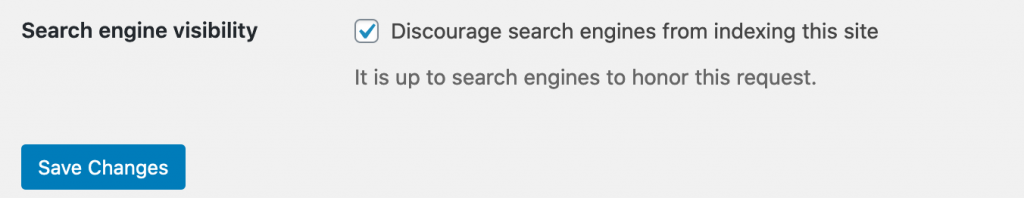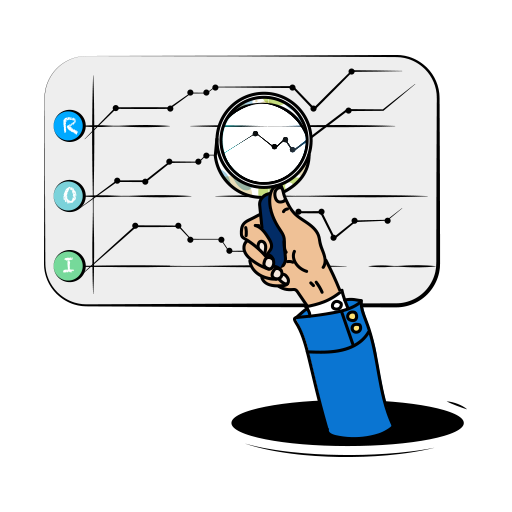The following is an important checklist to do before you disable your old website and hosting provider when you have a planned move to a new hosting provider.
1. Backup – It is a good idea to download all your old website files, including all text documents, images, pdf’s and any associated files of your old website, even if your new website is going to be created brand new. Consult your webmaster about how to do this, which is typically done using an FTP application. If not available you can use a nifty tool called, Sitesucker.
2. Email – Download all email boxes as POP3 email accounts. This step is very important to check on before disabling your old website host, as any email boxes that are set up as IMAP email accounts (this type of email account allows you to check your email on one machine and then have it updated as read or not, on any other device or computer you may also check emails from.)
It is of paramount importance to change your email type over to POP3 if you have been using it as IMAP. If you have many years of emails stored in an IMAP (server-based email) then you will have to be prepared to download your emails to your local machine which can take a considerable amount of time depending on the amount of email you will be downloading.
If you change the type of email account from IMAP to POP3, this should trigger the event of downloading to your local computer, all historical emails the very next time you check your emails. You may wish to do this at the end of the workday and let this download process occur as you leave your office for the day. They should be downloaded and ready as historical backups when you return the next day.
If you are unsure of what type of email account you have set up, then please consult your IT support person or systems administrator.
3. DNS – Changing the Name Servers. Once you are notified that the site is ready to move from your old host (and possibly old website) to the new web hosting provider, as instructed by your webmaster, you will need to get in touch with the company who holds the registration details of your domain name. This company is known as the Registrar and you as the owner of the domain name are the Registrant.
As the owner, you are the only one authorized to make changes to the domain name servers (DNS) which tell the Registrar where to look for your domain. So when you ready to change where to point the DNS, you need to contact the Registrar and authorize the change.
You will need to know the new DNS which your new hosting provider will supply to you. It is typically expressed like this: ns1.newhostingcompany.com and ns2.newhostingcompany.com
4. Site Blocked To Search Engines. Make sure to check the back-end settings in WordPress if you are using that CMS, and make sure if the site that was previously blocked to search engines indexing it while the site was being constructed, is now set to – Do not block search engines. This simple mistake can upset your rankings very very quickly, so make sure when all things are migrated and correct that this one setting is appropriately adjusted. Uncheck – Discourage search engines from indexing this site.